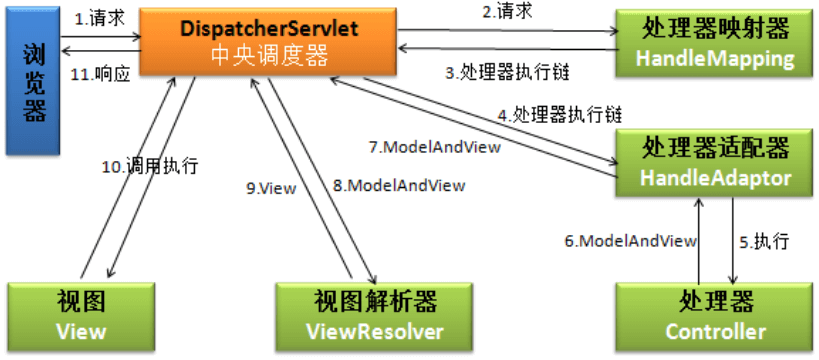Springboot以Tomcat爲容器實現http重定向到https的兩種方式
摘要:本文將介紹在 Springboot 中如何通過代碼實現 Http 到 Https 的重定向,本文僅講解 Tomcat 作爲容器的情況,其它容器將在以後一一道來。createHttpConnector() :這個方法主要是實現了在有 https 前提下,打開 http 的功能,並配置重定向的 https 的端口。
1 簡介
本文將介紹在 Springboot 中如何通過代碼實現 Http 到 Https 的重定向,本文僅講解 Tomcat 作爲容器的情況,其它容器將在以後一一道來。

建議閱讀之前的相關文章:
(2) HTTPS之密鑰知識與密鑰工具Keytool和Keystore-Explorer
2 相關概念
2.1 什麼叫重定向
所謂重定向,就是本來你想瀏覽地址A的,但是到達服務端後,服務端認爲地址A的界面不在了或者你沒權限訪問等原因,不想你訪問地址A;就告訴你另一個地址B,然後你再去訪問地址B。
對於重定向一般有兩個返回碼:
- 301:永久性重定向;
- 302:暫時性重定向。
通過 Chrome 查看網絡詳情,記錄了幾個網站的重定向情況:
| 網站 | 域名 | 重定向代碼 | 重定向後的網址 |
|---|---|---|---|
| 南瓜慢說 | www.pkslow.com | 301 | https://www.pkslow.com |
| www.google.com | 307 | https://www.google.com | |
| Apple | www.apple.com | 307 | https://www.apple.com |
| 支付寶 | www.alipay.com | 301 | https://www.alipay.com |
| www.qq.com | 302 | https://www.qq.com | |
| 百度 | www.baidu.com | 307 | https://www.baidu.com |
注:307也是重定向的一種,是新的狀態碼。
2.2 爲什麼要重定向
結合我上面特意列的表格,是不是大概想到了爲何要做這種重定向?不難發現上面的重定向都在做一件事,就是把 http 重定向爲 https 。原因如下:
(1) http 是不安全的,應該使用安全的 https 網址;
(2)但不能要求用戶每次輸入網站都輸入 https:// 吧,這也太麻煩了,所以大家都是習慣於只輸入域名,甚至連 www. 都不願意輸入。因此,用戶的輸入其實都是訪問 http 的網頁,就需要重定向到 https 以達到安全訪問的要求。
2.3 如何做到重定向
首先,服務器必須要同時支持 http 和 https ,不然也就沒有重定向一說了。因爲 https 是必須提供支持的,那爲何還要提供 http 的服務呢?直接訪問 https 不就行了,不是多此一舉嗎?原因之前已經講過了,大家是習慣於只輸入簡單域名訪問的,這時到達的就是 http ,如果不提供 http 的支持,用戶還以爲你的網站已經掛了呢。
兩種協議都提供支持,所以是需要打開兩個 Socket 端口的,一般 http 爲 80 ,而 https 爲 443 。然後就需要把所有訪問 http 的請求,重定向到 https 即可。不同的服務器有不同的實現,現在介紹 Springboot+Tomcat 的實現。
3 Springboot Tomcat實現重定向
Springboot 以 Tomcat 作爲 Servlet 容器時,有兩種方式可以實現重定向,一種是沒有使用 Spring Security 的,另一種是使用了 Spring Security 的。代碼結構如下:

主類的代碼如下:
package com.pkslow.ssl;
import com.pkslow.ssl.config.containerfactory.HttpToHttpsContainerFactoryConfig;
import com.pkslow.ssl.config.security.EnableHttpWithHttpsConfig;
import com.pkslow.ssl.config.security.HttpToHttpsWebSecurityConfig;
import org.springframework.boot.SpringApplication;
import org.springframework.boot.autoconfigure.SpringBootApplication;
import org.springframework.context.annotation.ComponentScan;
import org.springframework.context.annotation.Import;
@SpringBootApplication
@Import({EnableHttpWithHttpsConfig.class, HttpToHttpsWebSecurityConfig.class})
//@Import(HttpToHttpsContainerFactoryConfig.class)
@ComponentScan(basePackages = "com.pkslow.ssl.controller")
public class SpringbootSslApplication {
public static void main(String[] args) {
SpringApplication.run(SpringbootSslApplication.class, args);
}
}
@ComponentScan(basePackages = "com.pkslow.ssl.controller") :沒有把 config 包掃描進來,是因爲想通過 @Import 來控制使用哪種方式來進行重定向。當然還可以使用其它方式來控制,如 @ConditionalOnProperty ,這裏就不展開講了。
當沒有使用 Spring Security 時,使用 @Import(HttpToHttpsContainerFactoryConfig.class) ;
當使用 Spring Security 時,使用 @Import({EnableHttpWithHttpsConfig.class, HttpToHttpsWebSecurityConfig.class}) 。
配置文件application.properties內容如下:
server.port=443 http.port=80 server.ssl.enabled=true server.ssl.key-store-type=jks server.ssl.key-store=classpath:localhost.jks server.ssl.key-store-password=changeit server.ssl.key-alias=localhost
需要指定兩個端口, server.port 爲 https 端口; http.port 爲 http 端口。注意在沒有 https 的情況下, server.port 指的是 http 端口。
3.1 配置Container Factory實現重定向
配置的類爲 HttpToHttpsContainerFactoryConfig ,代碼如下:
package com.pkslow.ssl.config.containerfactory;
import org.apache.catalina.Context;
import org.apache.tomcat.util.descriptor.web.SecurityCollection;
import org.apache.tomcat.util.descriptor.web.SecurityConstraint;
import org.springframework.boot.web.embedded.tomcat.TomcatServletWebServerFactory;
import org.springframework.context.annotation.Bean;
import org.apache.catalina.connector.Connector;
import org.springframework.beans.factory.annotation.Value;
import org.springframework.context.annotation.Configuration;
@Configuration
public class HttpToHttpsContainerFactoryConfig {
@Value("${server.port}")
private int httpsPort;
@Value("${http.port}")
private int httpPort;
@Bean
public TomcatServletWebServerFactory servletContainer() {
TomcatServletWebServerFactory tomcat =
new TomcatServletWebServerFactory() {
@Override
protected void postProcessContext(Context context) {
SecurityConstraint securityConstraint = new SecurityConstraint();
securityConstraint.setUserConstraint("CONFIDENTIAL");
SecurityCollection collection = new SecurityCollection();
collection.addPattern("/*");
securityConstraint.addCollection(collection);
context.addConstraint(securityConstraint);
}
};
tomcat.addAdditionalTomcatConnectors(createHttpConnector());
return tomcat;
}
private Connector createHttpConnector() {
Connector connector =
new Connector(TomcatServletWebServerFactory.DEFAULT_PROTOCOL);
connector.setScheme("http");
connector.setSecure(false);
connector.setPort(httpPort);
connector.setRedirectPort(httpsPort);
return connector;
}
}
createHttpConnector() :這個方法主要是實現了在有 https 前提下,打開 http 的功能,並配置重定向的 https 的端口。
3.2 配置Spring security實現重定向
有兩個配置類,一個爲打開 http 服務,一個爲實現重定向。
EnableHttpWithHttpsConfig 主要作用是在已經有 https 的前提下,還要打開 http 服務。
package com.pkslow.ssl.config.security;
import org.apache.catalina.connector.Connector;
import org.springframework.beans.factory.annotation.Value;
import org.springframework.boot.web.embedded.tomcat.TomcatServletWebServerFactory;
import org.springframework.boot.web.server.WebServerFactoryCustomizer;
import org.springframework.context.annotation.Configuration;
import org.springframework.stereotype.Component;
@Configuration
public class EnableHttpWithHttpsConfig {
@Value("${http.port}")
private int httpPort;
@Component
public class CustomContainer implements WebServerFactoryCustomizer<TomcatServletWebServerFactory> {
@Override
public void customize(TomcatServletWebServerFactory factory) {
Connector connector = new Connector(TomcatServletWebServerFactory.DEFAULT_PROTOCOL);
connector.setPort(httpPort);
connector.setScheme("http");
connector.setSecure(false);
factory.addAdditionalTomcatConnectors(connector);
}
}
}
HttpToHttpsWebSecurityConfig 主要是針對 Spring Security 的配置,衆所周知, Spring Security 是功能十分強大,但又很複雜的。代碼中已經寫了關鍵的註釋:
package com.pkslow.ssl.config.security;
import org.springframework.beans.factory.annotation.Value;
import org.springframework.context.annotation.Configuration;
import org.springframework.security.config.annotation.web.builders.HttpSecurity;
import org.springframework.security.config.annotation.web.builders.WebSecurity;
import org.springframework.security.config.annotation.web.configuration.WebSecurityConfigurerAdapter;
@Configuration
public class HttpToHttpsWebSecurityConfig extends WebSecurityConfigurerAdapter {
@Value("${server.port}")
private int httpsPort;
@Value("${http.port}")
private int httpPort;
@Override
protected void configure(HttpSecurity http) throws Exception {
//redirect to https - 用spring security實現
http.portMapper().http(httpPort).mapsTo(httpsPort);
http.requiresChannel(
channel -> channel.anyRequest().requiresSecure()
);
//訪問路徑/hello不用登陸獲得權限
http.authorizeRequests()
.antMatchers("/hello").permitAll()
.anyRequest().authenticated().and();
}
@Override
public void configure(WebSecurity web) throws Exception {
//過濾了actuator後,不會重定向,也不用權限校驗,這個功能非常有用
web.ignoring()
.antMatchers("/actuator")
.antMatchers("/actuator/**");
}
}
4 總結
最後實現了重定向,結果展示:

本文詳細代碼可在 南瓜慢說 公衆號回覆< SpringbootSSLRedirectTomcat >獲取。
參考鏈接:
Spring Security: https://docs.spring.io/spring...
Springboot 1.4重定向: https://jonaspfeifer.de/redir...
歡迎訪問 南瓜慢說 www.pkslow.com 獲取更多精彩文章!
歡迎關注微信公衆號< 南瓜慢說 >,將持續爲你更新...