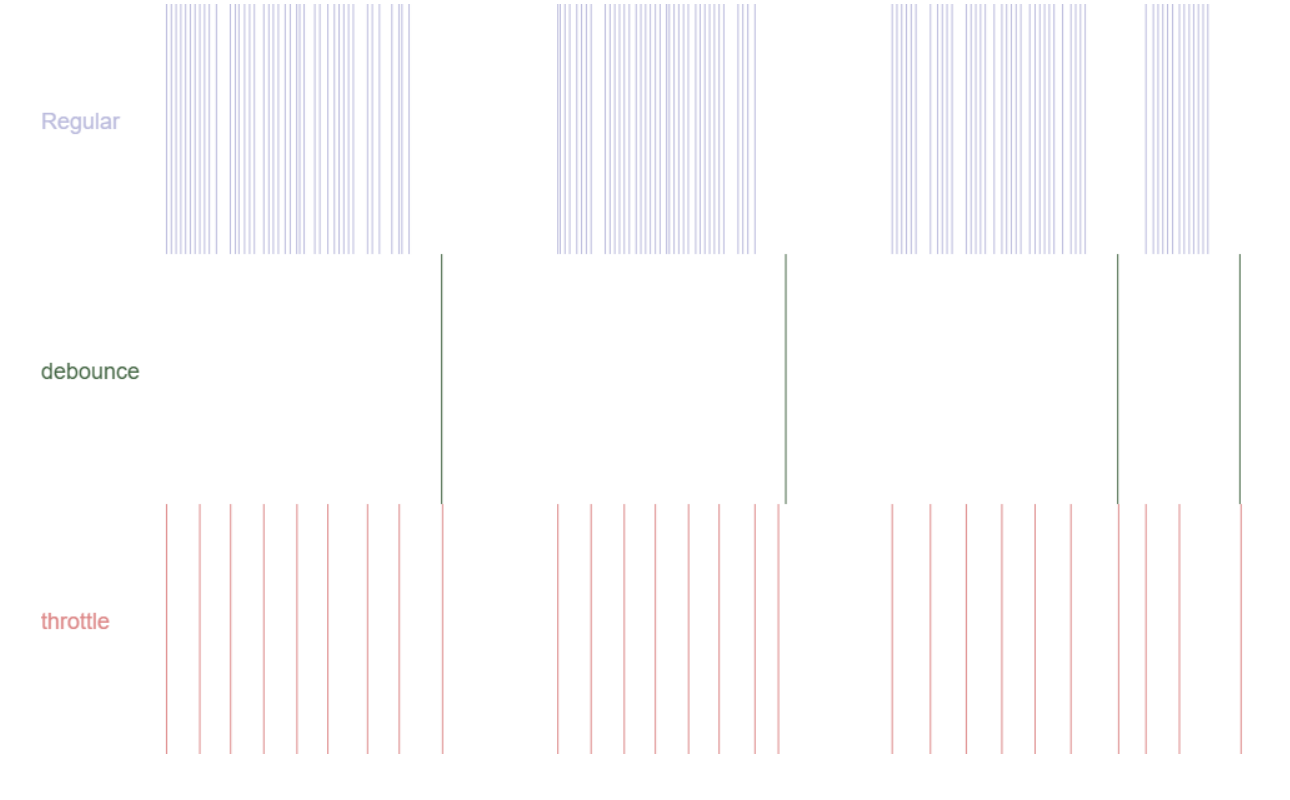用 80 行 Javascript 代碼構建自己的語音助手
在本教程中,我們將使用 80 行 JavaScript 代碼在瀏覽器中構建一個虛擬助理(如 Siri 或 Google 助理)。你可以在 這裏 測試這款應用程序,它將會聽取用戶的語音命令,然後用合成語音進行回覆。
你所需要的是:
- Google Chrome (版本 25 以上)
- 一款文本編輯器
由於 Web Speech API 仍處於試驗階段,該應用程序只能在 受支持的瀏覽器 上運行:Chrome(版本 25 以上)和 Edge(版本 79 以上)。
我們需要構建哪些組件?
要構建這個 Web 應用程序,我們需要實現四個組件:
- 一個簡單的用戶界面,用來顯示用戶所說的內容和助理的回覆。
- 將語音轉換爲文本。
- 處理文本並執行操作。
- 將文本轉換爲語音。
用戶界面
第一步就是創建一個簡單的用戶界面,它包含一個按鈕用來觸發助理,一個用於顯示用戶命令和助理響應的 div
、一個用於顯示處理信息的 p
組件。
複製代碼
conststartBtn =document.createElement("button");
startBtn.innerHTML ="Start listening";
constresult =document.createElement("div");
constprocessing =document.createElement("p");
document.write("<body><h1>My Siri</h1><p>Give it a try with 'hello', 'how are you', 'what's your name', 'what time is it', 'stop', ... </p></body>");
document.body.append(startBtn);
document.body.append(result);
document.body.append(processing);
語音轉文本
我們需要構建一個組件來捕獲語音命令並將其轉換爲文本,以進行進一步處理。在本教程中,我們使用 Web Speech API
的 SpeechRecognition
。由於這個 API 只能在受支持的瀏覽器中使用,我們將顯示警告信息並阻止用戶在不受支持的瀏覽器中看到 Start 按鈕。
複製代碼
constSpeechRecognition =window.SpeechRecognition ||window.webkitSpeechRecognition;
if(typeofSpeechRecognition ==="undefined") {
startBtn.remove();
result.innerHTML ="<b>Browser does not support Speech API. Please download latest chrome.<b>";
}
我們需要創建一個 SpeechRecognition
的實例,可以設置一組各種 屬性
來定製語音識別。在這個應用程序中,我們將 continuous
和 interimResults
設置爲 true
,以便實時顯示語音文本。
複製代碼
constrecognition =newSpeechRecognition(); recognition.continuous =true; recognition.interimResults =true;
我們添加一個句柄來處理來自語音 API 的 onresult
事件。在這個處理程序中,我們以文本形式顯示用戶的語音命令,並調用函數 process
來執行操作。這個 process
函數將在下一步實現。
複製代碼
functionprocess(speech_text){
return"....";
}
recognition.onresult =event=>{
constlast = event.results.length -1;
constres = event.results[last];
consttext = res[0].transcript;
if(res.isFinal) {
processing.innerHTML ="processing ....";
constresponse = process(text);
constp =document.createElement("p");
p.innerHTML =`You said:${text}</br>Siri said:${response}`;
processing.innerHTML ="";
result.appendChild(p);
// add text to speech later
}else{
processing.innerHTML =`listening:${text}`;
}
}
我們還需要將 用戶界面的 button
與 recognition
對象鏈接起來,以啓動 / 停止語音識別。
複製代碼
letlistening =false;
toggleBtn =()=>{
if(listening) {
recognition.stop();
startBtn.textContent ="Start listening";
}else{
recognition.start();
startBtn.textContent ="Stop listening";
}
listening = !listening;
};
startBtn.addEventListener("click", toggleBtn);
處理文本並執行操作
在這一步中,我們將構建一個簡單的會話邏輯並處理一些基本操作。助理可以回覆“ hello
”、“ what's your name?
”、“ how are you?
”、提供當前時間的信息、“ stop
”聽取或打開一個新的標籤頁來搜索它不能回答的問題。你可以通過使用一些 AI 庫進一步擴展這個 process
函數,使助理更加智能。
複製代碼
functionprocess(rawText){
// remove space and lowercase text
lettext = rawText.replace(/\s/g,"");
text = text.toLowerCase();
letresponse =null;
switch(text) {
case"hello":
response ="hi, how are you doing?";break;
case"what'syourname":
response ="My name's Siri.";break;
case"howareyou":
response ="I'm good.";break;
case"whattimeisit":
response =newDate().toLocaleTimeString();break;
case"stop":
response ="Bye!!";
toggleBtn();// stop listening
}
if(!response) {
window.open(`http://google.com/search?q=${rawText.replace("search","")}`,"_blank");
return"I found some information for "+ rawText;
}
returnresponse;
}
文本轉語音
在最後一步中,我們使用 Web Speech API 的 speechSynthesis
控制器爲我們的助理提供語音。這個 API 簡單明瞭。
複製代碼
speechSynthesis.speak(newSpeechSynthesisUtterance(response));
就是這樣!我們只用了 80 行代碼就有了一個很酷的助理。程序的演示可以在 這裏 找到。
複製代碼
// UI comp
conststartBtn =document.createElement("button");
startBtn.innerHTML ="Start listening";
constresult =document.createElement("div");
constprocessing =document.createElement("p");
document.write("<body><h1>My Siri</h1><p>Give it a try with 'hello', 'how are you', 'what's your name', 'what time is it', 'stop', ... </p></body>");
document.body.append(startBtn);
document.body.append(result);
document.body.append(processing);
// speech to text
constSpeechRecognition =window.SpeechRecognition ||window.webkitSpeechRecognition;
lettoggleBtn =null;
if(typeofSpeechRecognition ==="undefined") {
startBtn.remove();
result.innerHTML ="<b>Browser does not support Speech API. Please download latest chrome.<b>";
}else{
constrecognition =newSpeechRecognition();
recognition.continuous =true;
recognition.interimResults =true;
recognition.onresult =event=>{
constlast = event.results.length -1;
constres = event.results[last];
consttext = res[0].transcript;
if(res.isFinal) {
processing.innerHTML ="processing ....";
constresponse = process(text);
constp =document.createElement("p");
p.innerHTML =`You said:${text}</br>Siri said:${response}`;
processing.innerHTML ="";
result.appendChild(p);
// text to speech
speechSynthesis.speak(newSpeechSynthesisUtterance(response));
}else{
processing.innerHTML =`listening:${text}`;
}
}
letlistening =false;
toggleBtn =()=>{
if(listening) {
recognition.stop();
startBtn.textContent ="Start listening";
}else{
recognition.start();
startBtn.textContent ="Stop listening";
}
listening = !listening;
};
startBtn.addEventListener("click", toggleBtn);
}
// processor
functionprocess(rawText){
lettext = rawText.replace(/\s/g,"");
text = text.toLowerCase();
letresponse =null;
switch(text) {
case"hello":
response ="hi, how are you doing?";break;
case"what'syourname":
response ="My name's Siri.";break;
case"howareyou":
response ="I'm good.";break;
case"whattimeisit":
response =newDate().toLocaleTimeString();break;
case"stop":
response ="Bye!!";
toggleBtn();
}
if(!response) {
window.open(`http://google.com/search?q=${rawText.replace("search","")}`,"_blank");
return`I found some information for${rawText}`;
}
returnresponse;
}
×
Drag and Drop
The image will be downloaded
作者介紹:
Tuan Nhu Dinh,Facebook 軟件工程師。
原文鏈接:
https://medium.com/swlh/build-your-own-hi-siri-with-80-lines-of-javascript-code-653540c77502